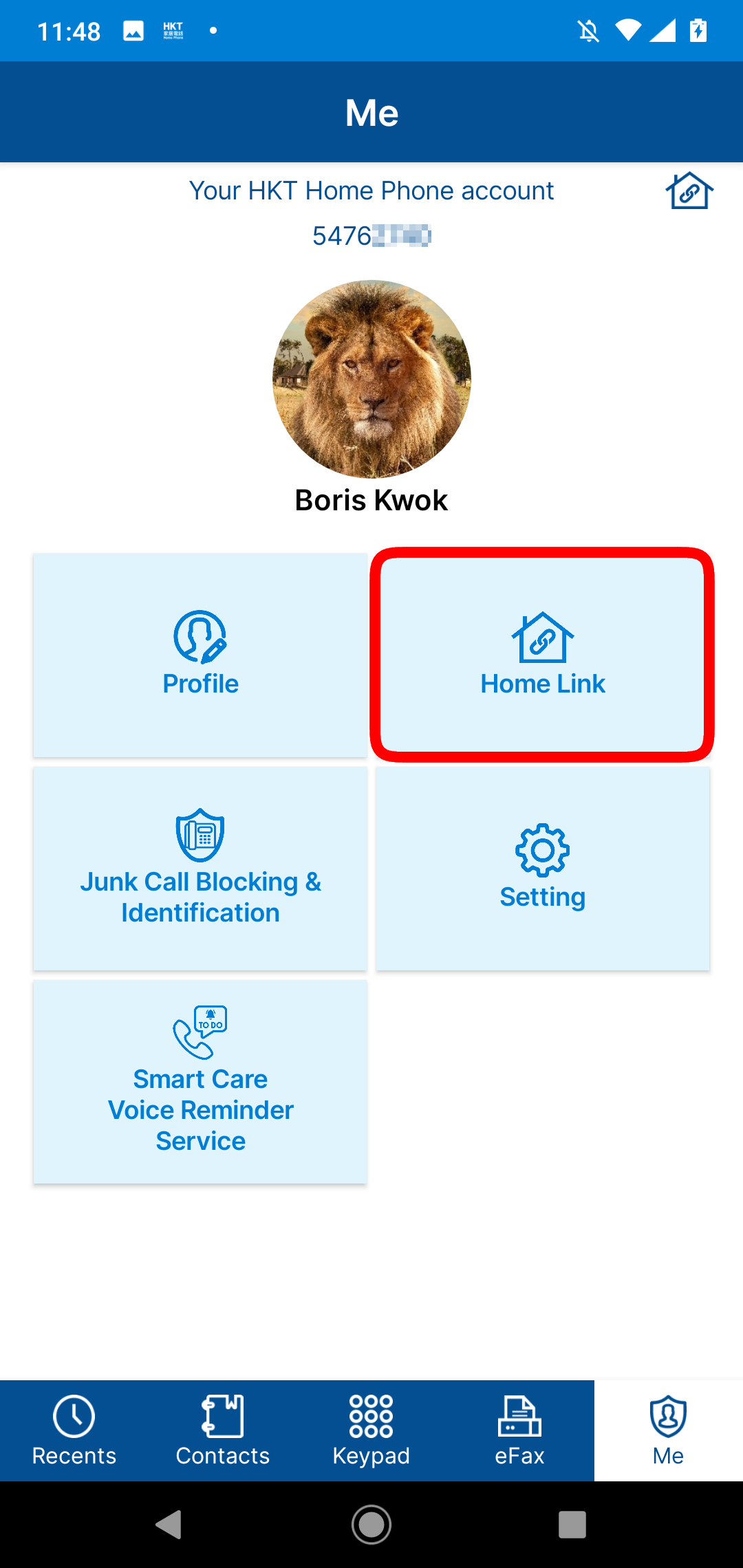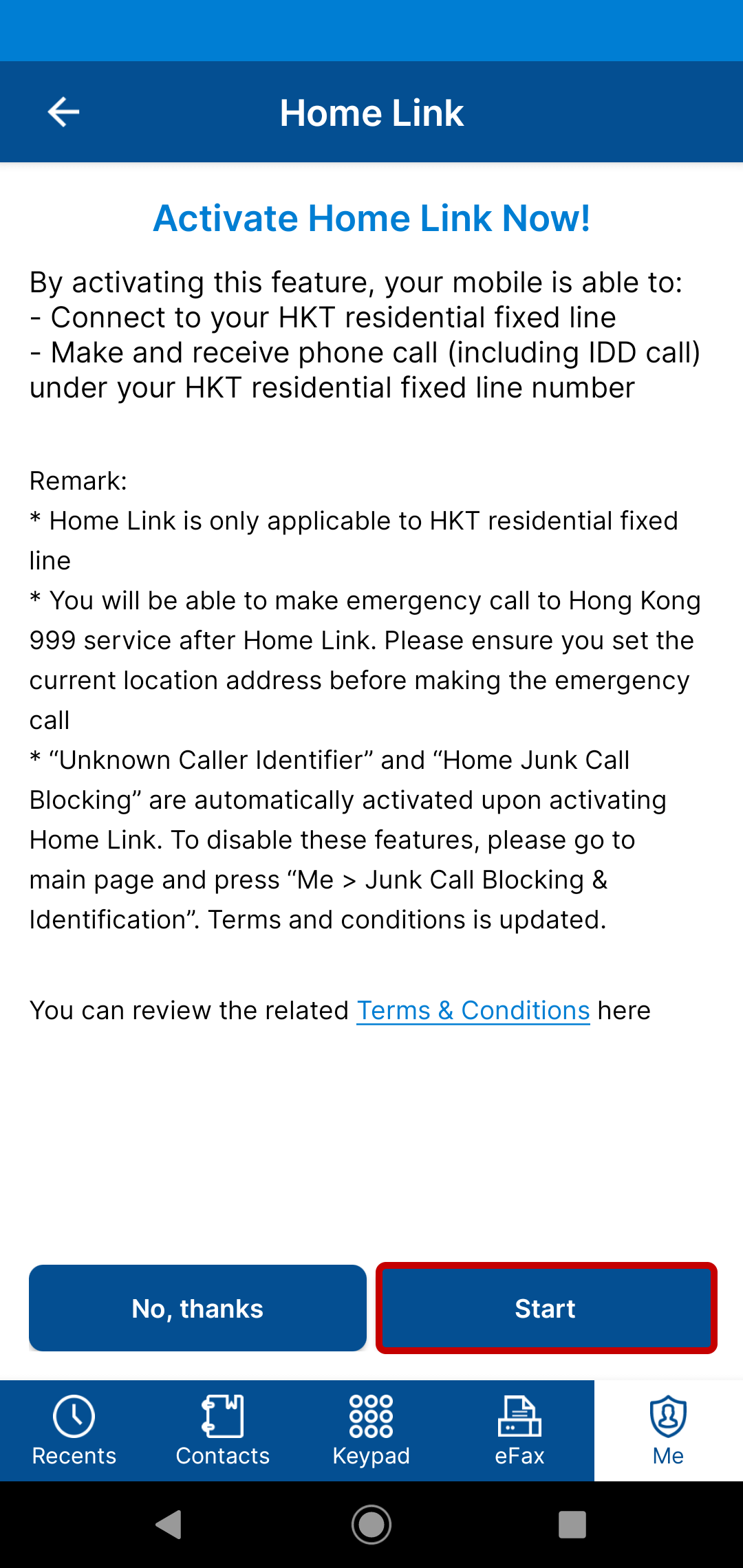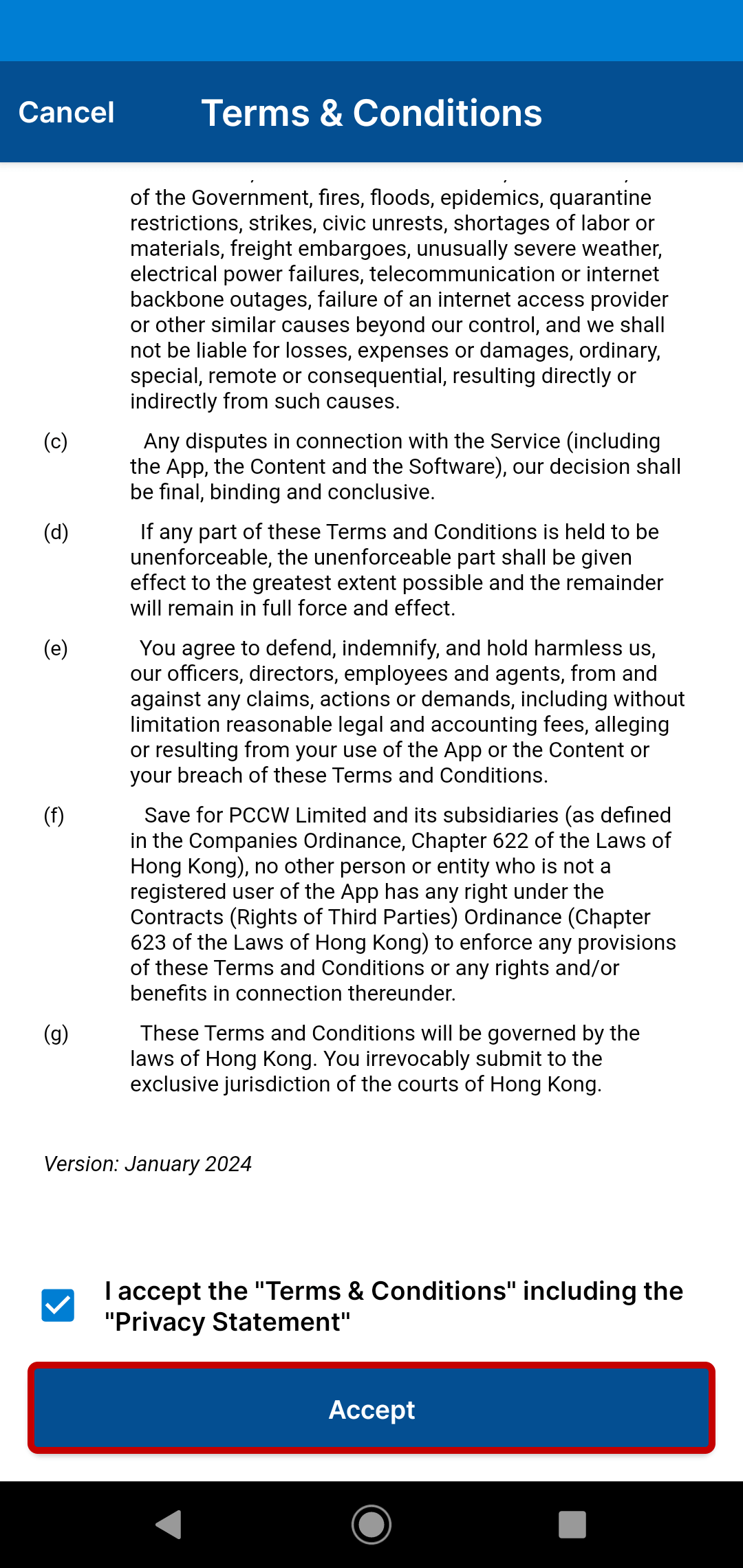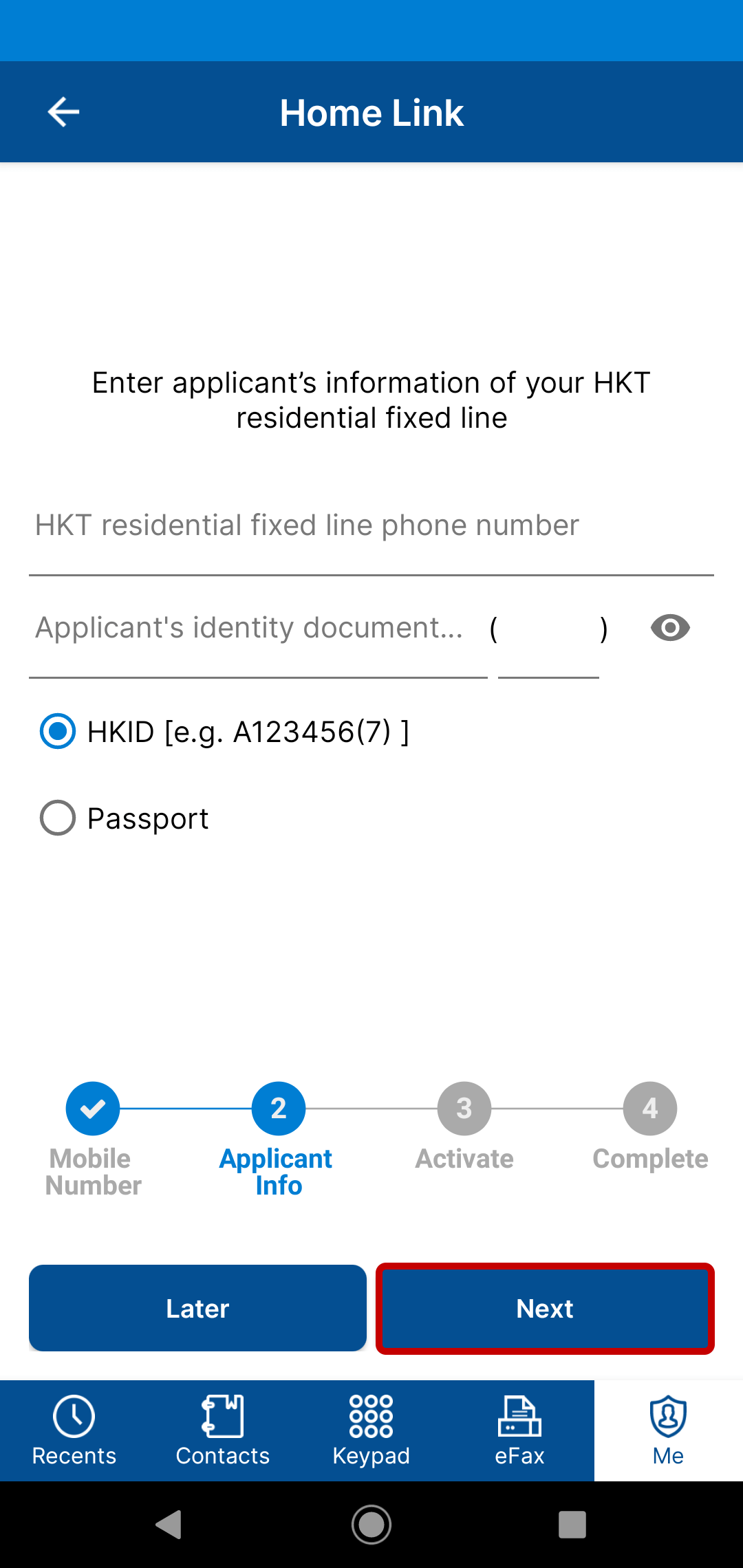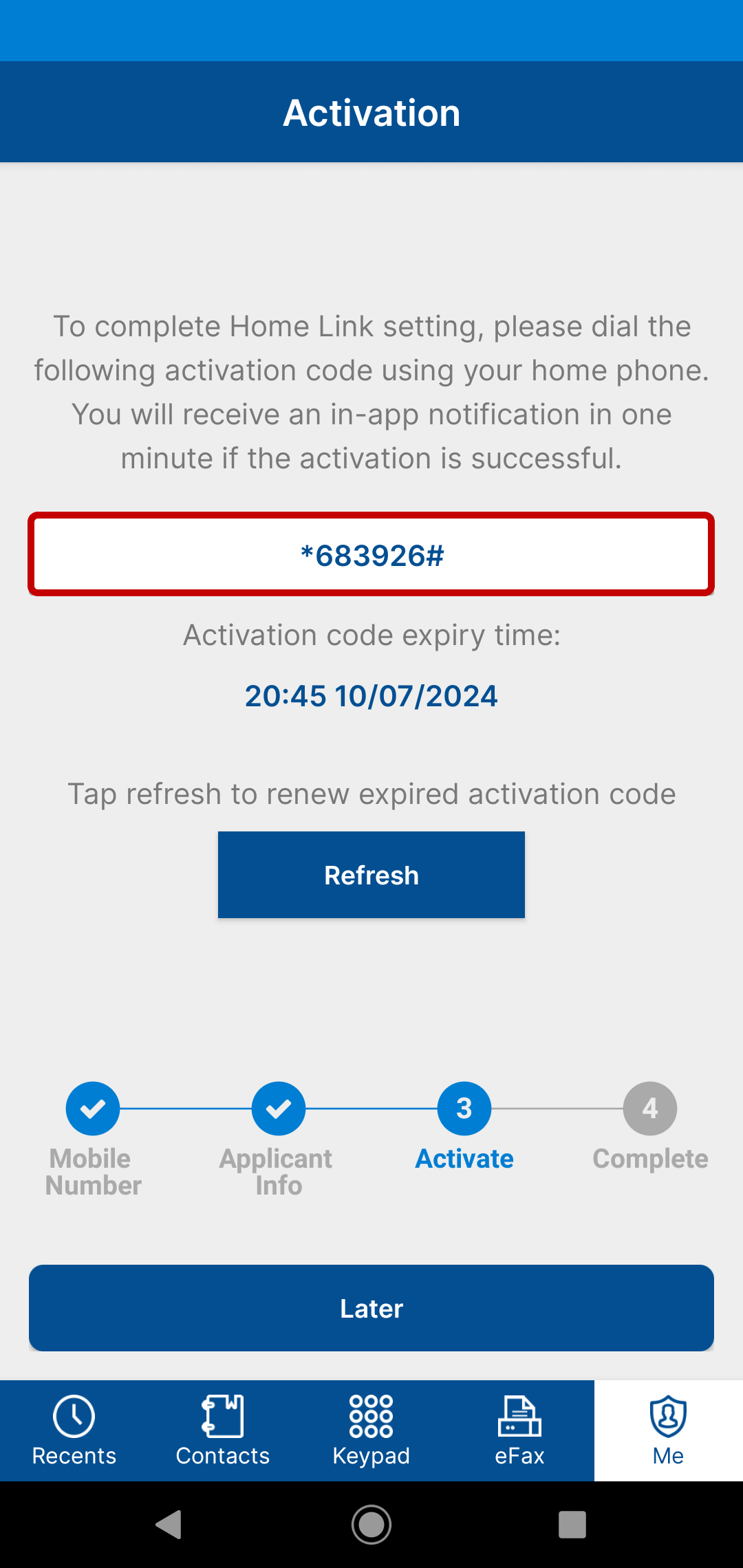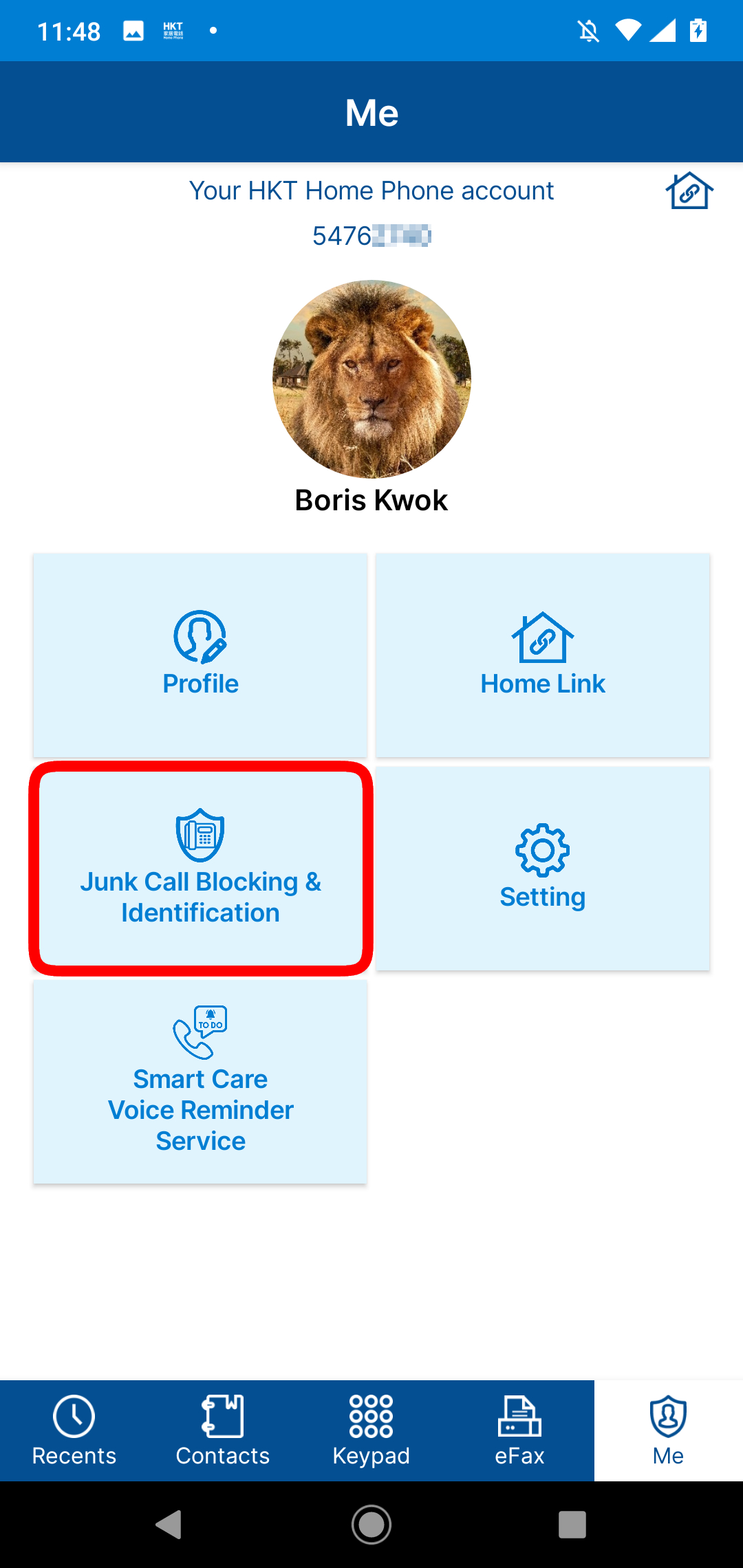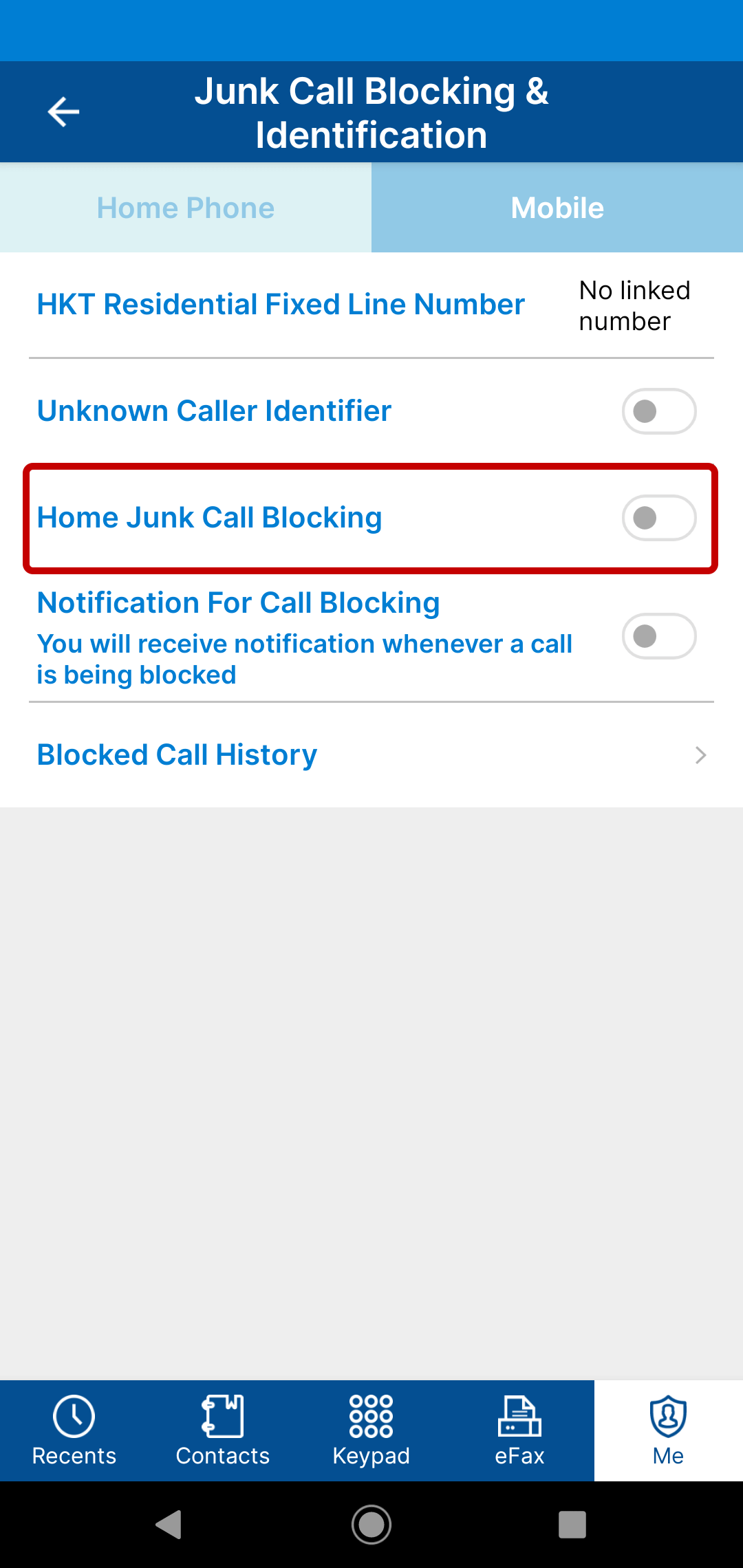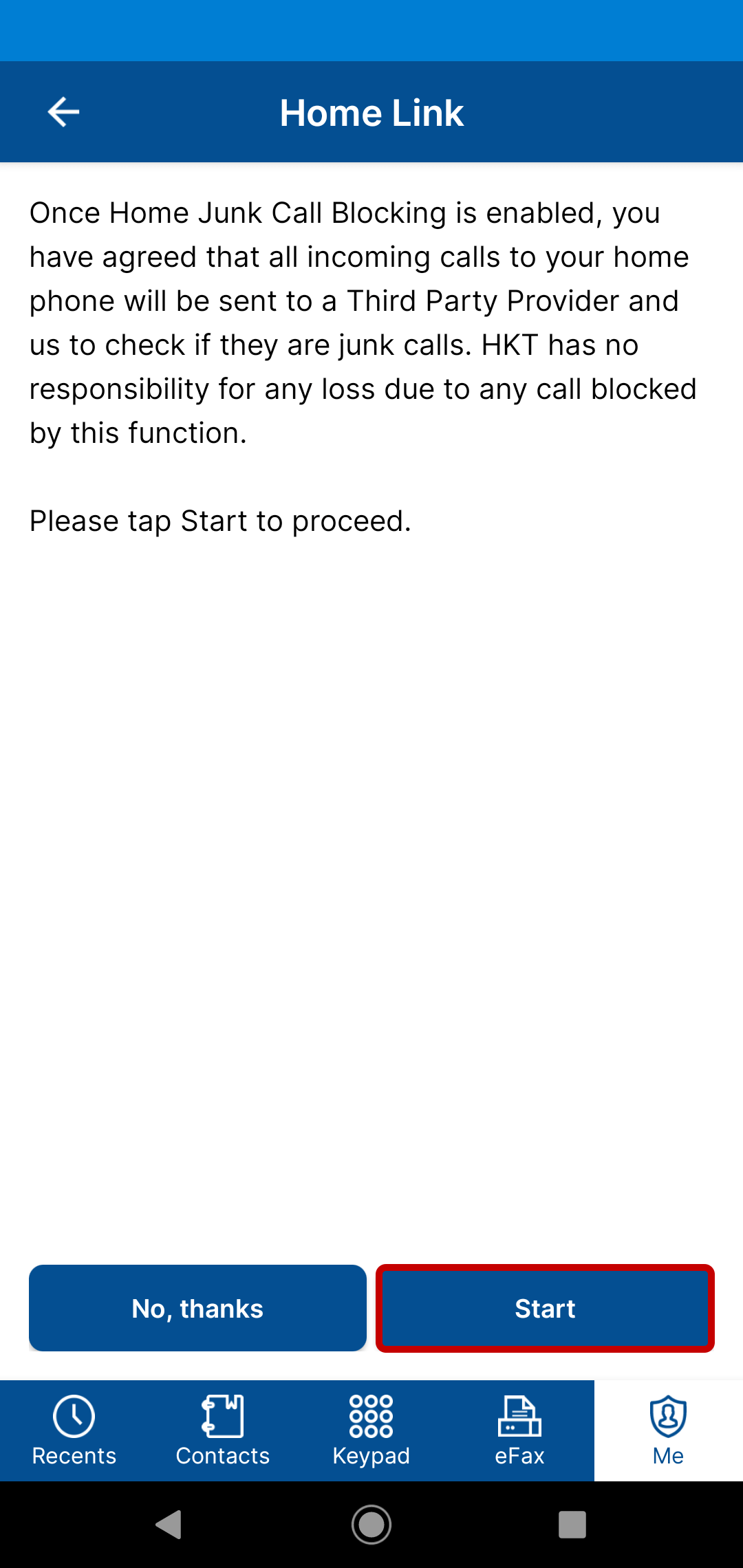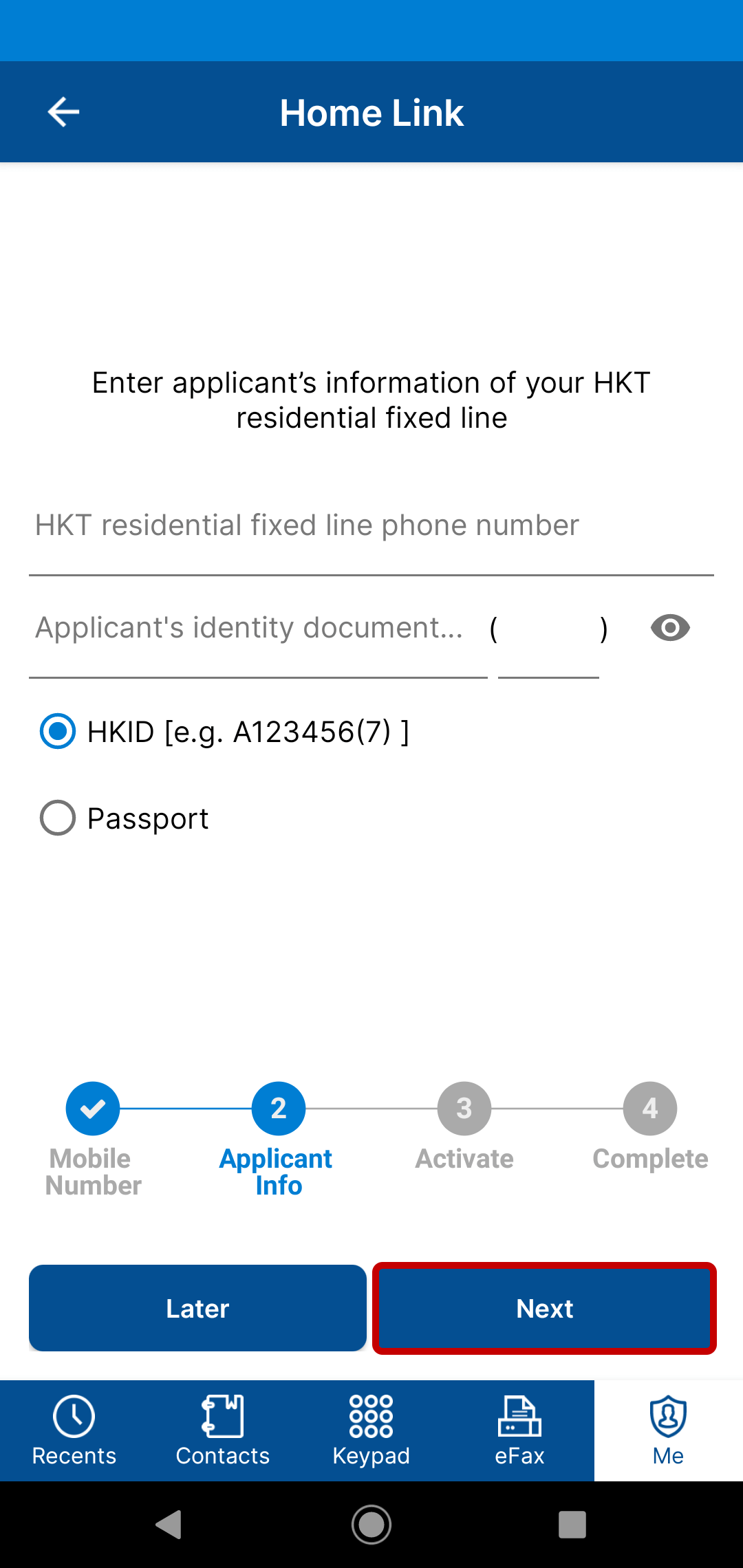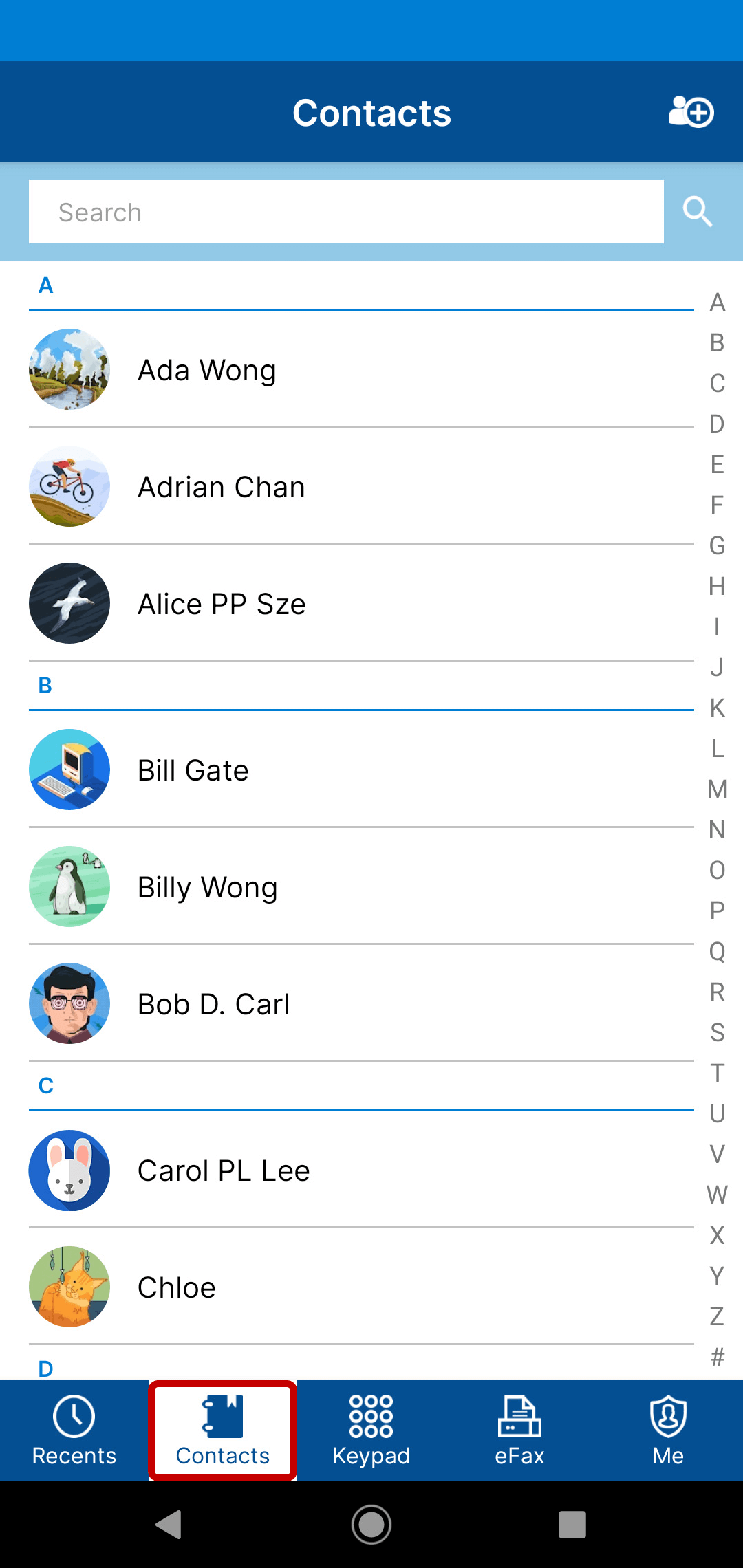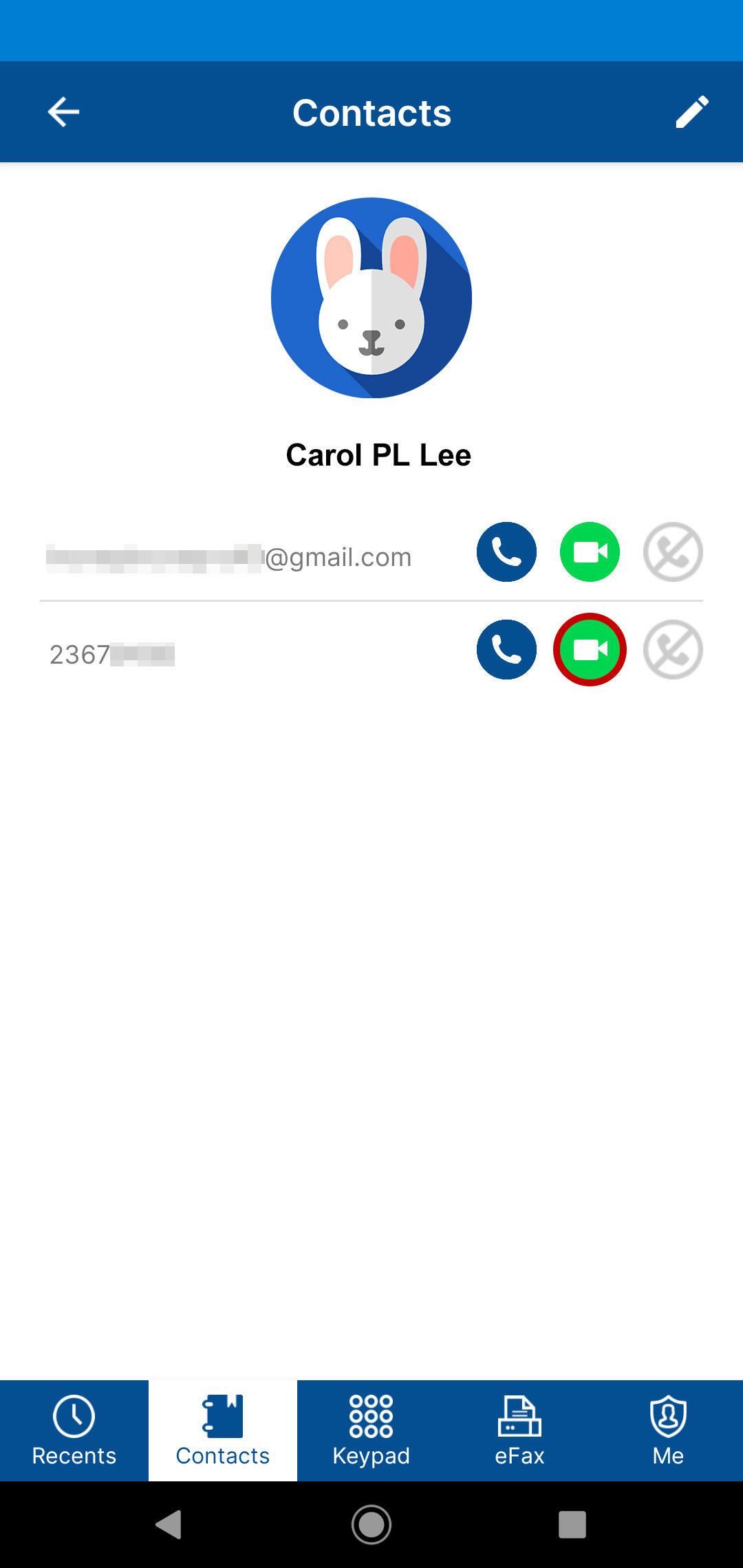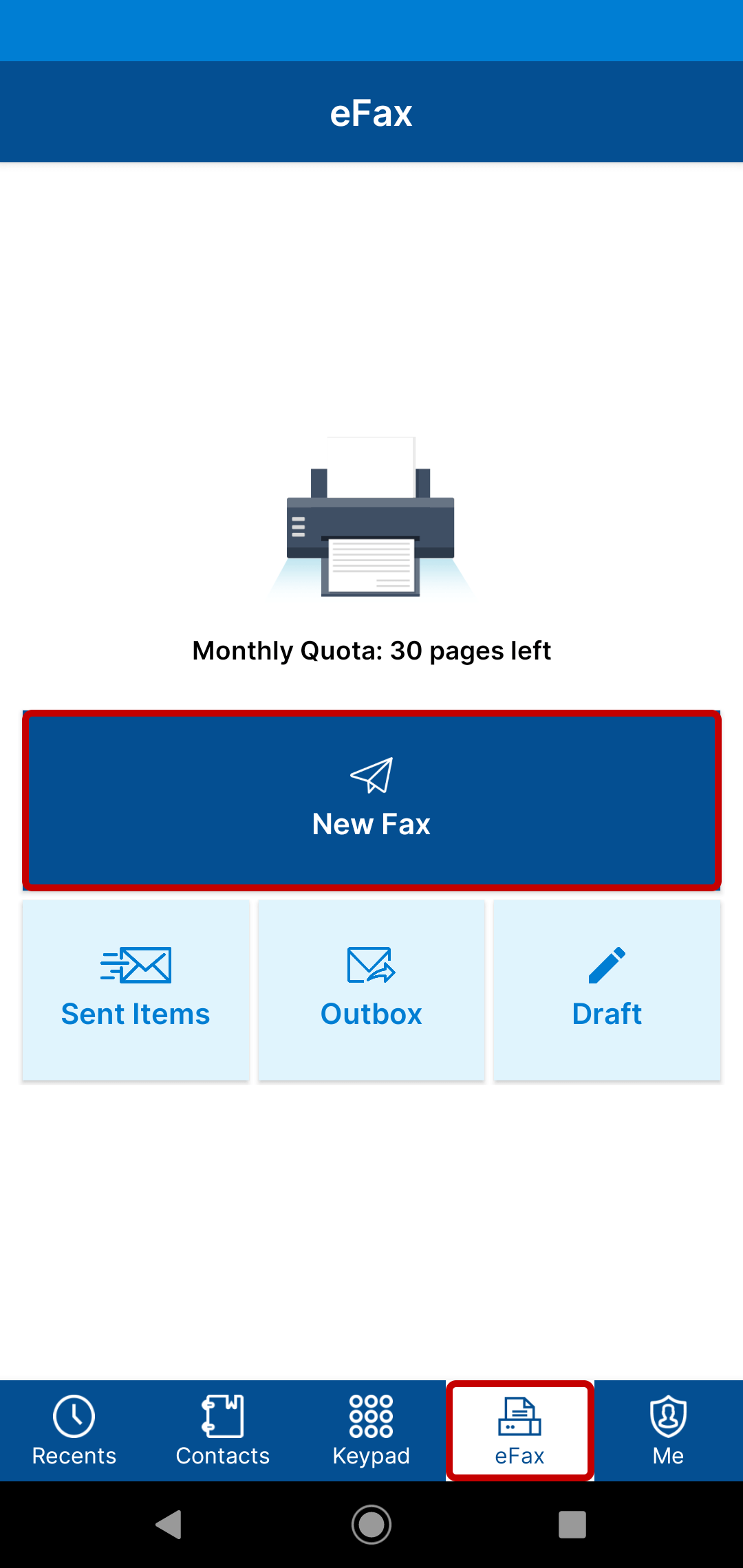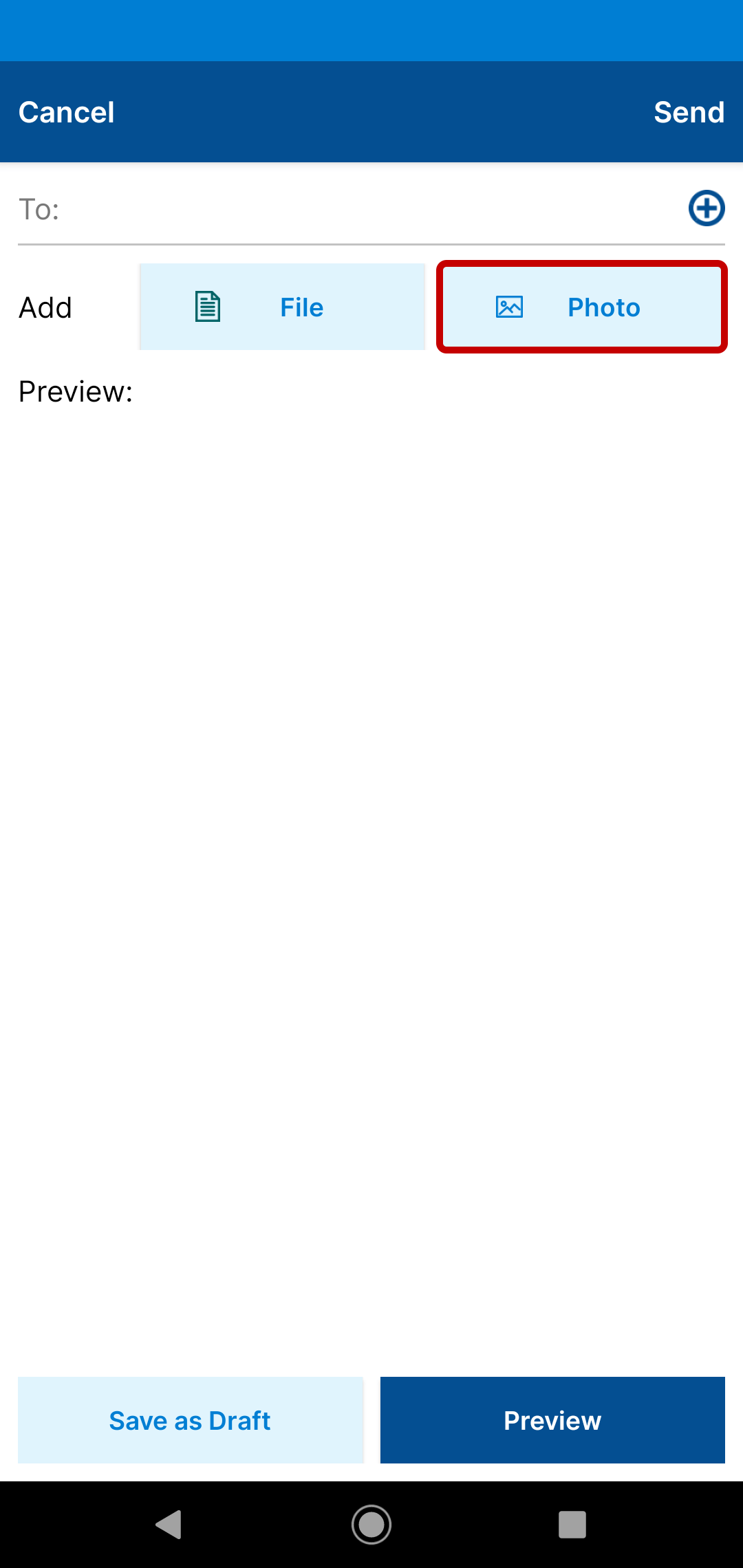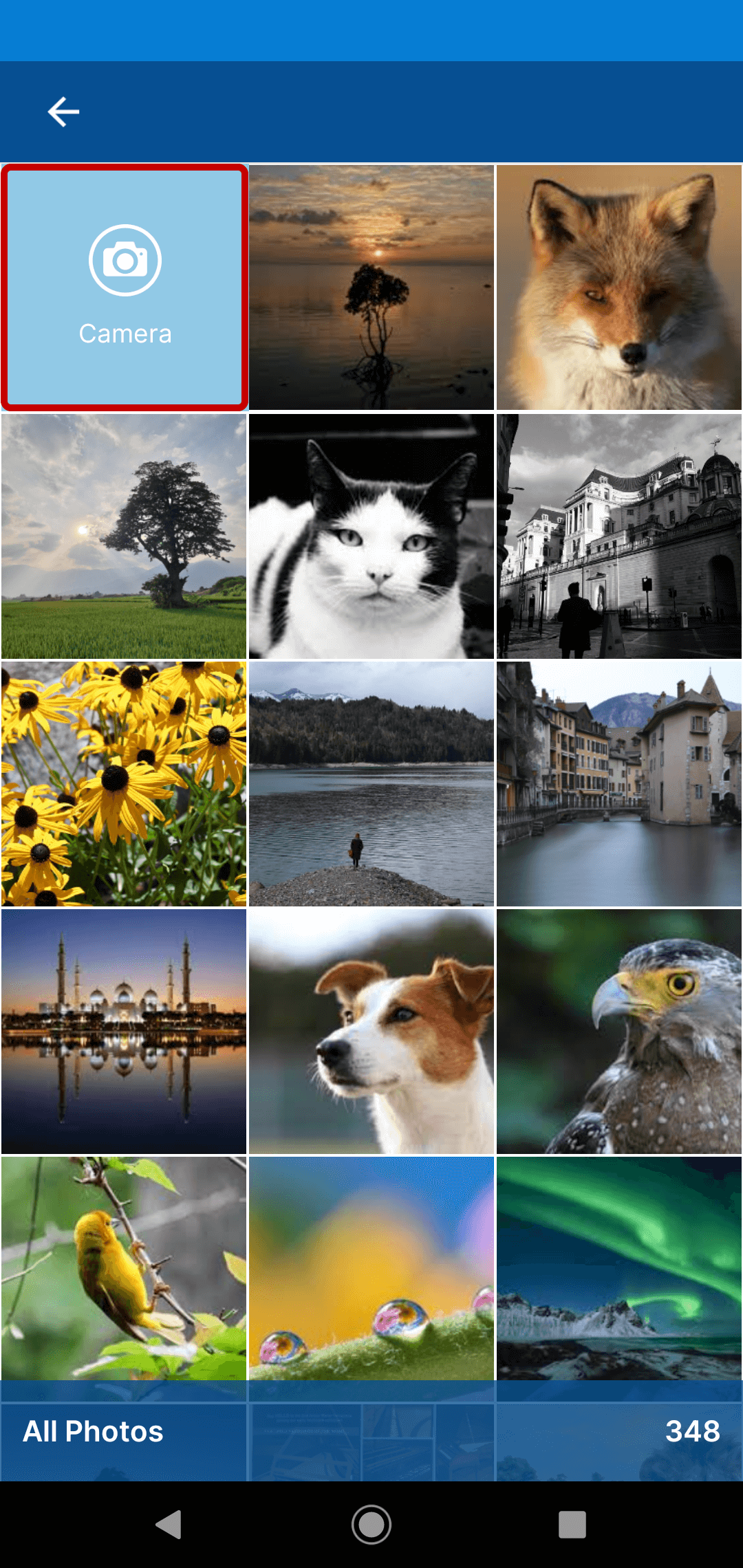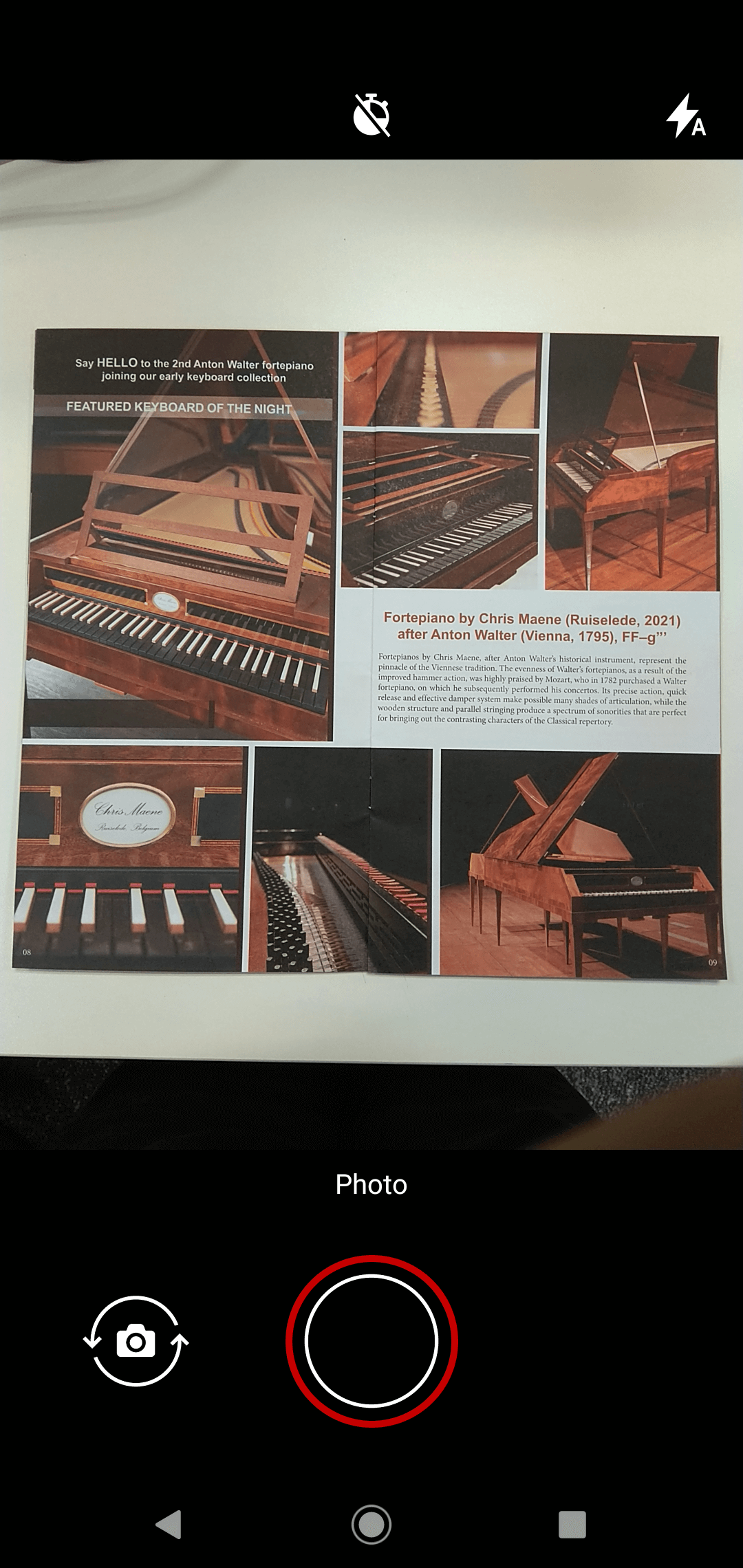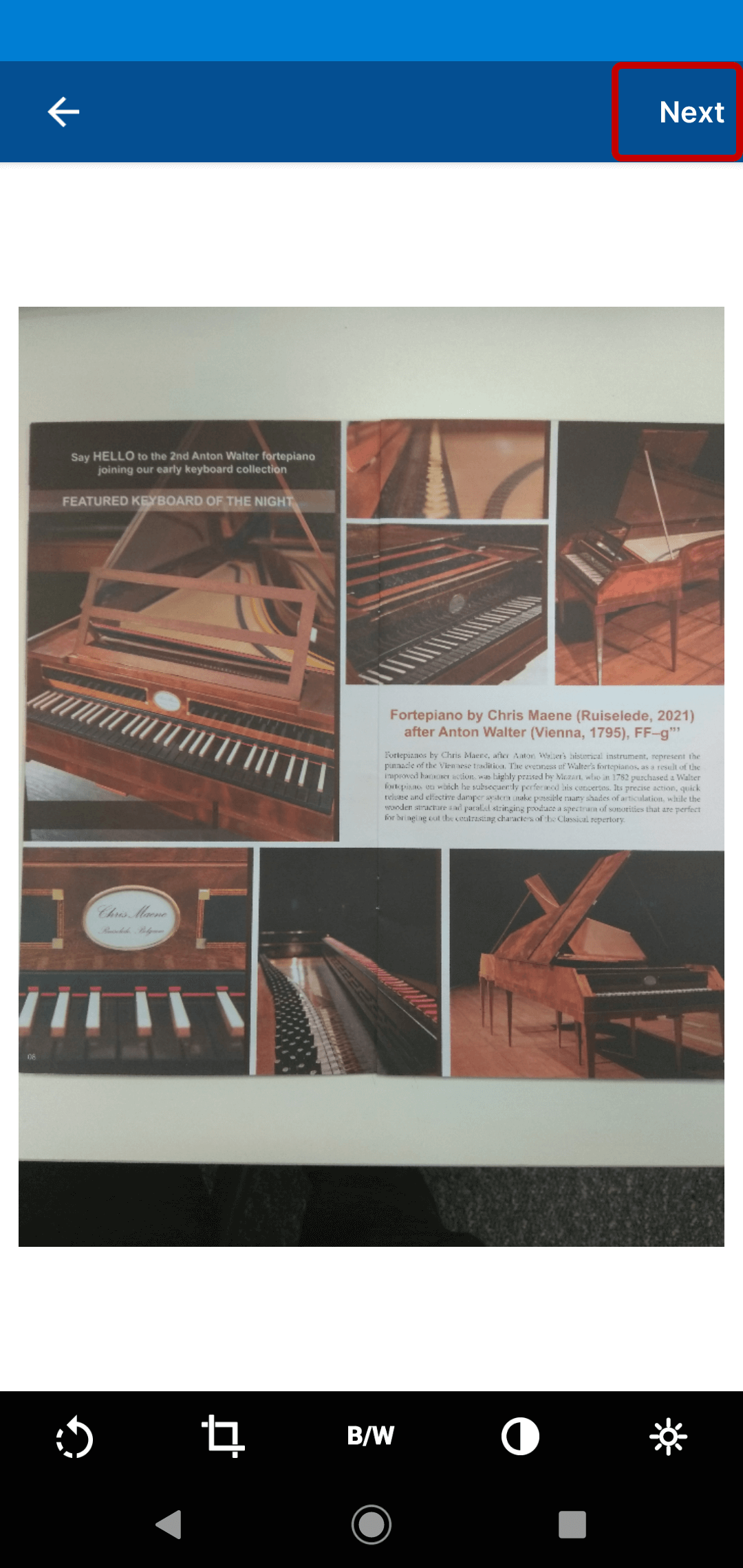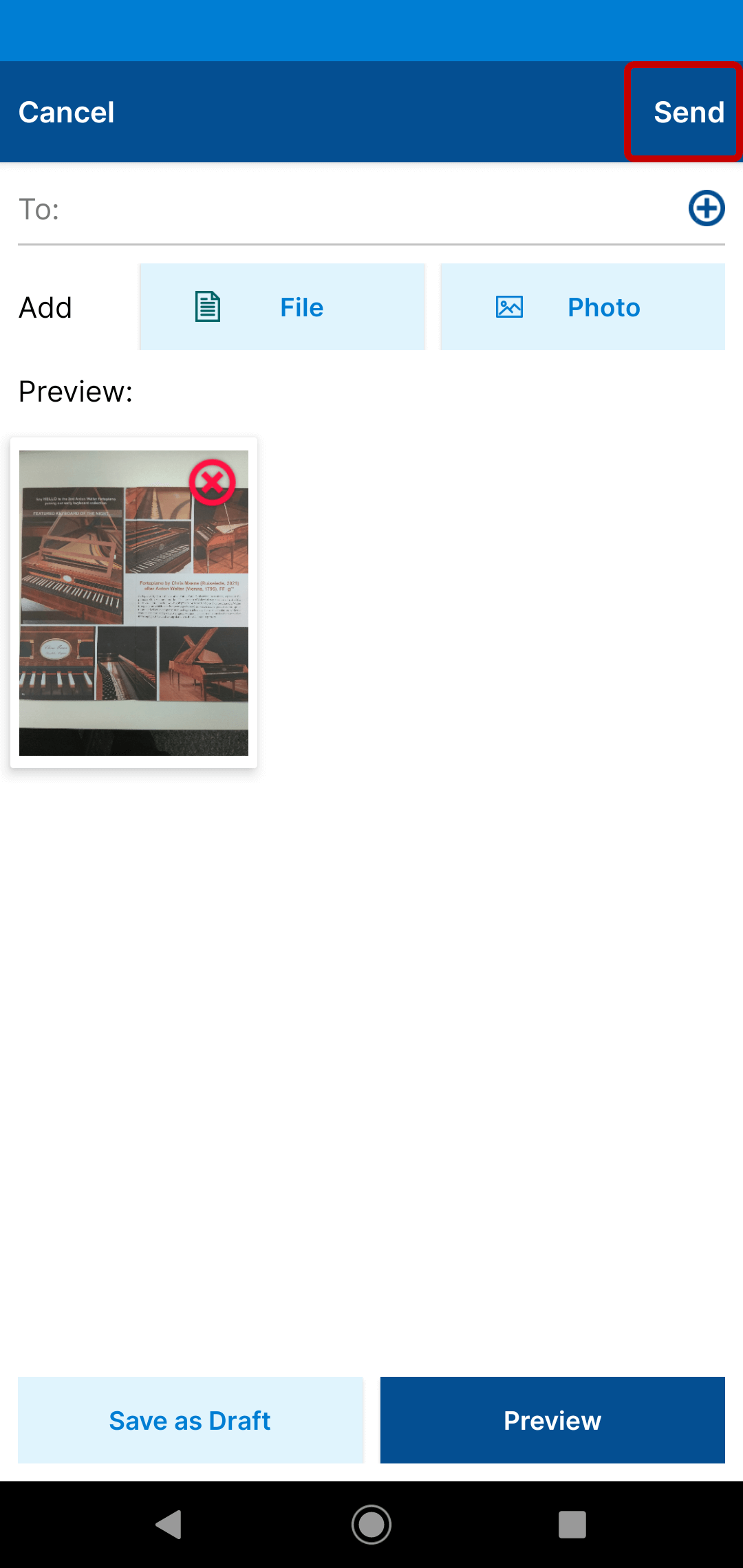Smart Connect Service
Smart Connect Service
Smart Connect provides you with two call-forwarding modes. With just 1-click on the csl/1O1O App, you can easily divert calls between your designated mobile phone and fixed-line phones based on different conditions. This allows you to stay connected with your families, friends, and any other important people at all times.

Easy to use
Switch the call-forwarding mode with just one click, enabling you to answer calls anytime and anywhere.

Instant call forward
You can set up call forwarding easily for your fixed-line calls through the csl/1O1O App wherever you are.

Ensuring call quality
Minimise the impact of poor network connections during unexpected situations.
Set up the Smart Connect Service in just two simple steps
Step 1
Log in to the csl/ 1O1O App, find or add “Smart Connect” from the “Widgets”.
1st time activation procedure:
1. Input your registered home phone and mobile phone numbers
2. Input the “One-time password” which has been sent to your mobile phone for verification
1st time activation procedure:
1. Input your registered home phone and mobile phone numbers
2. Input the “One-time password” which has been sent to your mobile phone for verification
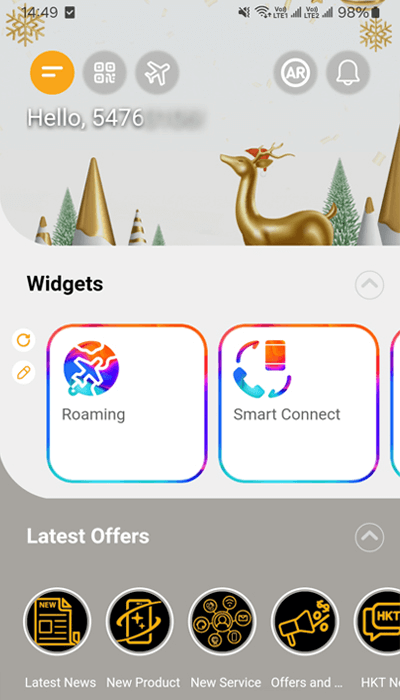
Step 2a
Away from Home Mode
Forward unanswered incoming calls to your home phone directly to your mobile phone in just 1-click.
You can also set up call forwarding to any other selected local phone number.
Forward unanswered incoming calls to your home phone directly to your mobile phone in just 1-click.
You can also set up call forwarding to any other selected local phone number.
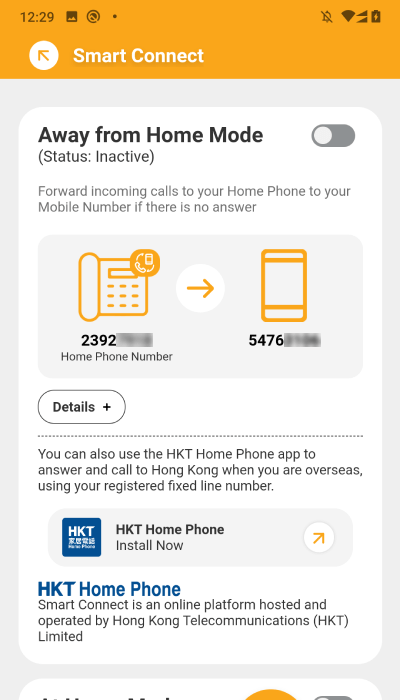
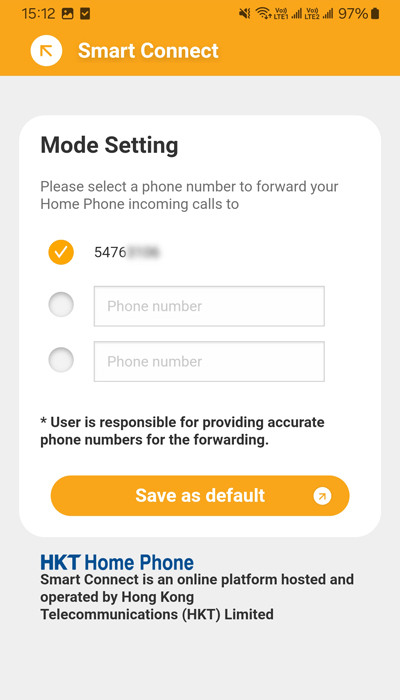
Step 2b
At Home Mode
Forward your incoming calls from your mobile phone to your home phone in just 1-click.
You can also setup the call forwarding according to different line statuses.
Forward your incoming calls from your mobile phone to your home phone in just 1-click.
You can also setup the call forwarding according to different line statuses.
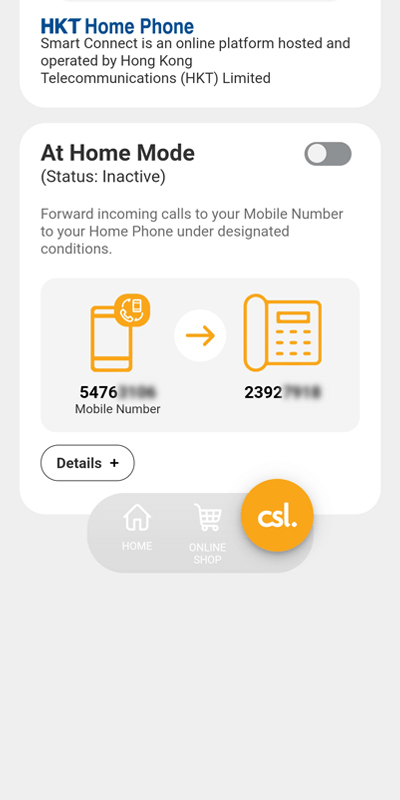
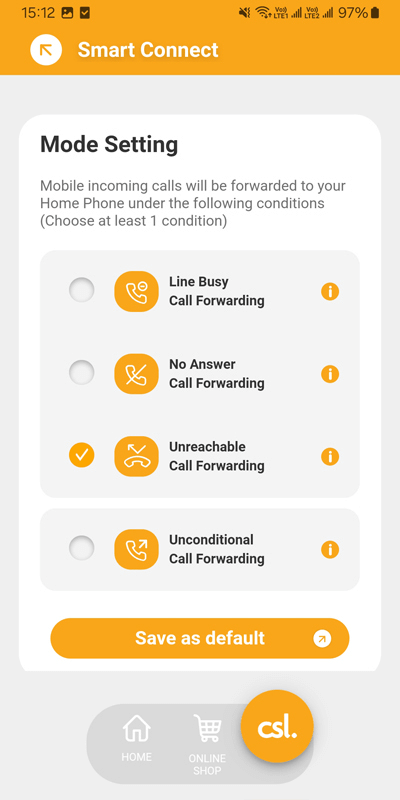
Video tutorial





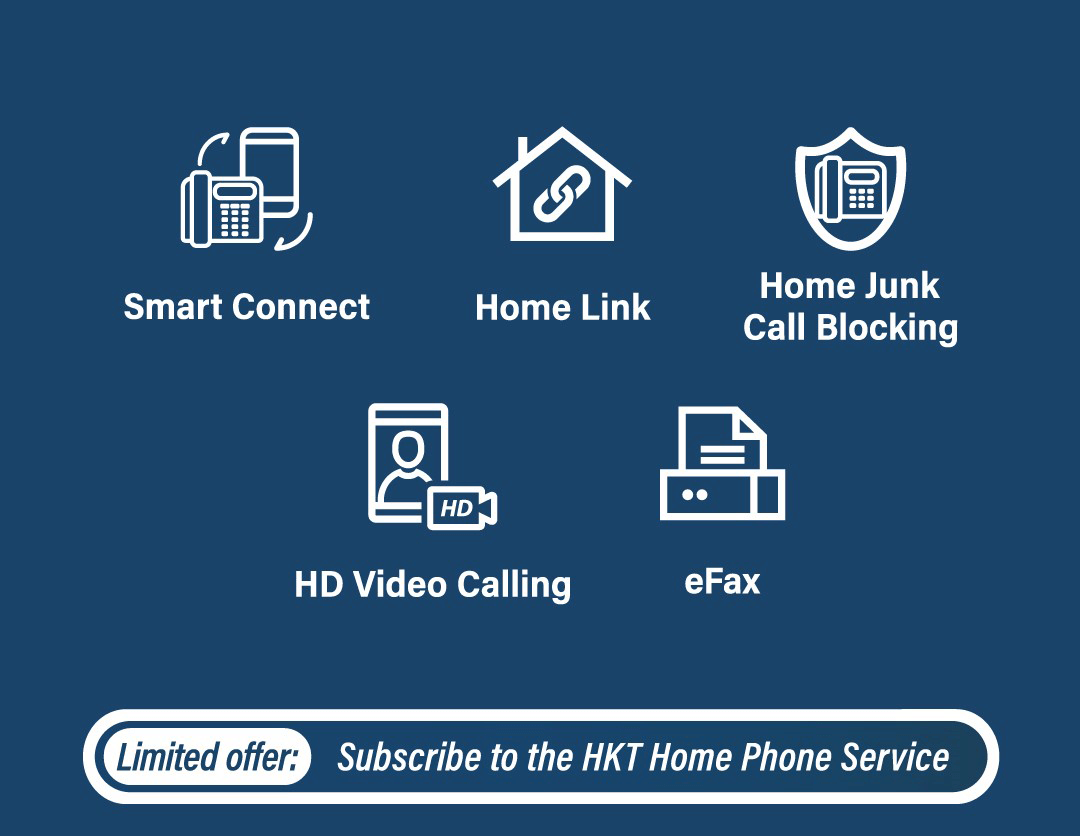
 HKT Home Phone App
HKT Home Phone App